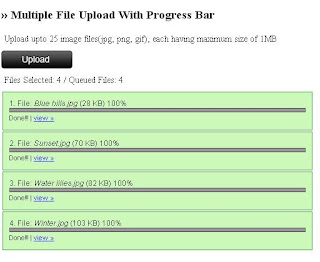Introduction
Innovativewebz
is a web application development and outsourcing company, bringing together an
elite group of world class IT professionals and management experts.
Our vision is to
provide quality web services at affordable rates to help maximize the
customers’ business success and return on investment through teamwork and
creativity. We specialize in web design & development, search engine
optimization and web marketing, eCommerce, multimedia solutions, graphic and
logo design. We build web solutions, which evolve with the changing needs of
your business.
Who we are
Innovativewebz
is a group of leading professionals having considerable expertise in web
application development and implementation. We are genuinely passionate about
our goals and the areas that we serve.
Our core values
are focused on helping businesses to bring out their full potential. We believe
that we have a responsibility to use our resources to make a positive impact on
our customers.
Services
Template Design
We will
integrate the best quality templates as well as themes for your website/CMS
products . You can send your web design or web template files to us, we will
integrate this with your website.
Website Development
We can develop
the portals/applications/CMS websites from the scracth for you. Using well
defined standards and frameworks, our team deliver flexible and secure web solutions.
WebSite Hosting
You can host the application with our partner webhosts. By this
you will be able to get a discount on the hosting and maintenance charges.
Search Engine Optimization
Getting your
company ranked on the natural side of search engines like Google, Yahoo! and
Bing is the most cost effective item a company can do today to generate
business online. We can do this for you.
Social Media marketing
Social media has
become a platform that is easily accessible to anyone with internet access.It
serves as a relatively inexpensive platform for organizations to implement
marketing campaigns.
Setting your application
If you do not
have a server or web hosting account, we will host the your website with one of
our partner companies. By this we can continue to serve and maintain your
website and keep this up to date.
Support
We offers post
development support for your application. This encompass such activities as
Error tracking and debugging, enhancements, Comprehensive user support,
Technical troubleshooting etc.
Contact Us
You can contact us at any time for any assistance regarding
web design,development or website support. Our team will get back to you on the
same business day itself.